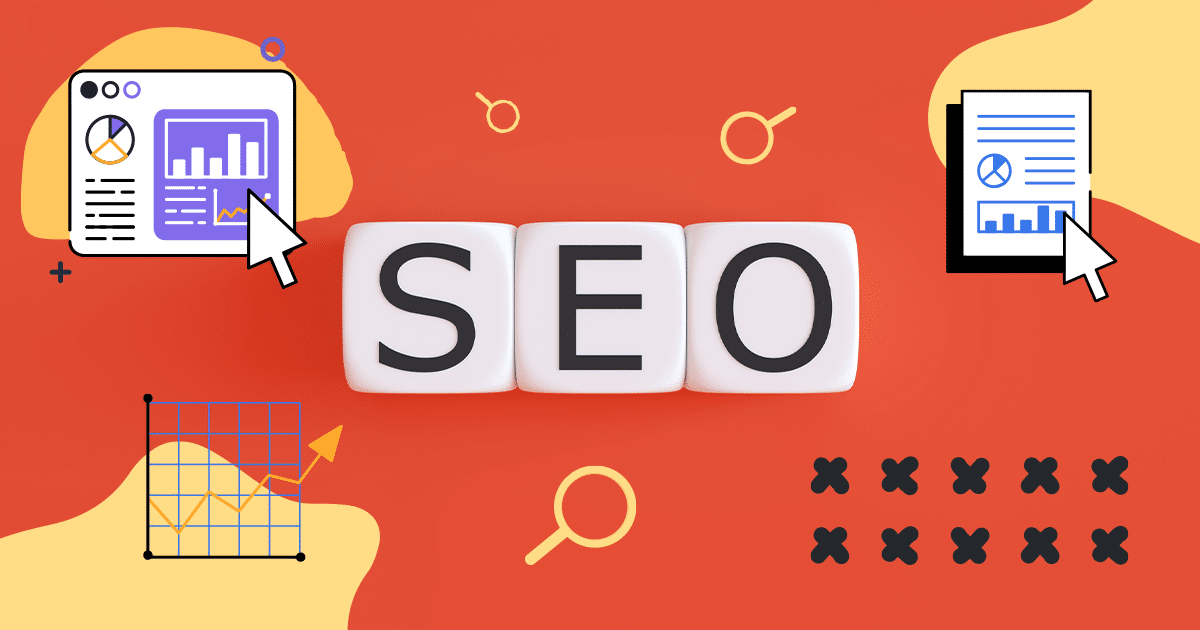LinkedIn is by far one of the most invaluable tools for brands. Unfortunately, many don’t realize it exists as more than a recruiting platform.
LinkedIn is great for connecting with and sourcing talent, but it can be incredibly useful for marketing your brand, expanding your reach, and taking your business to new heights.
And this is true regardless of what industry you are in.
So, if you are looking to improve the presence of your company online and don’t have a LinkedIn profile, it is worth it.
However, how do you make sure your profile is seen?
It all comes down to SEO, or search engine optimization. This is the main ingredient in anything online when it comes to being seen.
Find out more in this blog post on LinkedIn SEO.
What is LinkedIn SEO?
LinkedIn SEO is essentially the same thing as SEO for your website.
It works the same anyway. You want to strategically place keywords throughout your LinkedIn profile and company page so that users can find you easily. It’s just as simple as that.
What is the Ranking System on LinkedIn?
Like Google, LinkedIn utilizes a search algorithm and will determine where you are placed in the search results based on a number of factors. In fact, LinkedIn has its own ranking system.
This algorithm is used to determine which posts will appear at the top of the feed. Therefore, users may actually see older posts before they see newer ones.
The factors that LinkedIn uses in their algorithm change on a regular basis, just like Google, but right now, the two most significant factors are Social Selling Index and dwell time.
➤ The Social Selling Index (SSI) takes a look at how effective you are in establishing your brand, locating and connecting with the right individuals, engaging with insights, and fostering relationships.
The higher your SSI, the closer to the top of the feed your posts will appear.
➤ The dwell time refers to the amount of time a user spends looking at a post.
So, the longer an individual spends engaging with a single post, such as reading the content or watching a video, the more likely it will be bumped to the top of the feed.
Three other ranking signals that LinkedIn uses are:
Personal connections
People users interact with and share interests with, as well as those who consistently post, will appear closer to the top of the feed.
Interest relevance
LinkedIn considers the connections that share a user’s interests, how interested users are in topics, and how related topics are.
Engagement probability
How likely a user is to react to, comment on, or share a post based on prior interaction and the content itself, as well as how quickly people start engaging with a post upon publishing.
How Do You Do SEO on LinkedIn?
When you need to improve search visibility and get your profile ranking higher on LinkedIn, here are a few things you need to do.
1. Create a Keyword-rich Profile
If you have been in the digital marketing world for a little while, then you understand how important it is to create keyword-rich titles and content.
It is just as important to scatter keywords throughout your LinkedIn profile.
To start, you want to ensure that you are incorporating keywords into your profile that people will actually use to search for your brand.
Although it is important to use keywords throughout the profile, you must make sure that you don’t keyword stuff.
Only use keywords where they are natural and relevant, just as you would in your content marketing campaign.
Keyword stuffing is incredibly obvious to others, and it is a major turn-off. So, if someone can tell you’ve overdone it with your keywords, they are likely to move on to another brand.
2. Create Backlinks
One of the easiest things you can do is to start linking to your LinkedIn profile page from your own business blog.
This can be incredibly helpful if your blog sits on a domain that has a high domain authority.
You should also search for potential opportunities to link back to your company page as you guest post on others’ blogs.
This is generally easy since the majority of guest blogs offer a spot for a brief bio. Use that bio to link directly back to your LinkedIn company page.
Ultimately, this is going to do a few things for you.
- Rank your profile higher in Google SERP, increasing the number of views, activity, and endorsements.
- Allow your profile score to increase due to the increased page interaction and views.
- Rank your profile higher on LinkedIn.
3. Complete Your Profile
Don’t let people come to your company page to find that it is incomplete. You want to fill out every single section of your profile.
While this may be boring and time-consuming, it pays off in the end when people come to check out your profile to find out more about you and your brand.
Look at it this way. If you leave sections blank, it is like leaving a painting unfinished.
You don’t know what it looks like until it’s finished. Well, people don’t know what you’re all about unless your profile is filled out in its entirety.
Plus, companies who have completed their profiles see 30% more views on a weekly basis than companies who have incomplete profiles.
4. Participate in Groups
When you are on LinkedIn and want to improve your ranking, you want to take the time to participate in groups.
After all, LinkedIn is still a social media platform, so you should use it as such and socialize.
This is a fantastic way to engage with like-minded individuals within the same industry as you.
Now, it may take a little bit of time to find the groups that are most relevant to your brand, but it will be worth it in the end. You will get the chance to increase brand awareness while sharing thoughts on something you’re passionate about.
By doing this, you will boost your visibility because you will immediately make yourself more relevant in the eyes of the search engine when you join a group with thousands of other people.
Eventually, you will become known as a thought leader in the group, and when the opportunity presents itself, you can share valuable content from your blog or website in the group.
This will help increase traffic to your website, potentially leading to sales.
In addition to improving your ranking in the LinkedIn SERP, joining and participating in groups will also help reach a wider audience and gain more followers for your brand.
So, you’re essentially freeing two birds with one key.
5. Expand Your Network
LinkedIn has its own built-in search engine, and one of its ranking signals is how many connections you have. Ultimately, it is important to have as many connections as possible.
You’re better off this way in terms of ranking. Of course, this doesn’t mean you should simply connect with everyone.
While it is true that more connections equate to enhanced visibility, the wrong connections aren’t going to help you out.
Ideally, you shouldn’t connect with people if they are beyond your 3rd network.
If someone decides to send you a LinkedIn invitation out of nowhere, check them out before you simply accept it.
Make sure they are not only within your industry but can offer you something if you accept the invitation.
6. Name Your Images Appropriately
If you have built your own website or done any kind of significant digital marketing with your website, then you are probably familiar with the fact that Google scans more than just content — they also scan images.
Therefore, when you upload an image to your LinkedIn company profile or page, you need to ensure you name it appropriately. Don’t just name it with numbers or a simple name.
Although no one is going to see the title of the image when they view your profile, it will appear in image searches.
Therefore, to increase your exposure, you will want to get creative with the names of the images.
As you are coming up with names for your images, make sure to consider your brand. For a personal profile photo, go beyond your name and add your job title or job description.
7. Use Hashtags
LinkedIn may be a bit of a more professional social network, but it is still a social platform. This can be seen in its use of hashtags.
Users are able to use hashtags on LinkedIn to follow certain topics and point them in the right direction towards topics of interest to them.
The reason this is important for brands is because you can still show up in a user’s feed even if they aren’t directly following your page.
You just have to make sure you are incorporating hashtags in your posts.
Then, if a user is following that particular hashtag, your updates and content will appear in their feed, increasing the chances of them seeing it.
When you post, LinkedIn will offer suggested hashtags, minimizing the work on your end. You can use these, or you can add your own hashtags.
8. Place a Link to Your Company Page on Your Website
Did you know that the more times your LinkedIn company page is linked to, the higher it will appear in the search results?
An easy and effective way to get an additional link to your LinkedIn page is by adding it to your website.
This will allow anyone that visits your website to access your company page and learn more about your brand.
You should also have all of your employees maintain up-to-date LinkedIn profiles, which will have their job experience with a link back to your company page.
9. Share Relevant Content
One of the most effective ways to apply SEO on your LinkedIn profile page is via content marketing. This means publishing relevant content related to your industry.
You can even link back to your website, increasing web traffic.
In fact, LinkedIn is the perfect place to help reinvigorate old blog posts on your blog that still have valuable information but just aren’t performing any longer.
You can share a brief synopsis of that post on LinkedIn and link to the blog.
Alternatively, you can create original content on LinkedIn and then provide a link to it from your web blog.
In many cases, you can get your post ranked quicker this way due to the high domain authority that LinkedIn has.
Just make sure that you never duplicate content and that you’re focusing on top-notch quality content. Otherwise, you are going to hurt yourself in terms of search engine rankings on both Google and LinkedIn.
How Do You Track LinkedIn Analytics?
As with any kind of SEO effort, it is important to measure them so you can see how you are doing. You want to be able to track your success at reaching potential leads.
On LinkedIn, you have several different options for measuring your performance.
First, you can track your Awareness metrics.
These include how many personal connections you have, the number of content likes and shares, as well as follower engagement.
All of these indicate an increase in (or lack of) brand awareness and visibility.
To view the analytics for your posts, articles, videos, etc., you will want to click the “Me” icon at the very top of your homepage. Navigate to Posts & Activity underneath Manage. Based on the information you’re looking for, click on Posts or Articles.
Find the content you would like to view information about and click View next to the Analytics icon. From this Post Analytics page, based on the form of post, you will be able to view a wide assortment of analytics.
Some of these include engagements, article/video performance, discovery, impression demographics, and article/video viewer demographics.
Under the Engagement section, you can click on the arrow next to Reactions, comments, or shares to learn more.
Your analytics can be sorted by Comments or Reactions. You can further filter the search results by a number of categories, including job title, location, industry, company size, and seniority.
Wrap Up
By following these simple practices, you can significantly increase your odds of showing up in the right places for web users to locate your brand.
The more traffic you can generate to your LinkedIn profile, the more chances you have at converting users into qualified leads and making a sale.
If you aren’t making the most of your LinkedIn profile, it’s time to get started. You are missing out on too many opportunities.
Sit down and take a hard look at your current social media marketing strategy and see how you can incorporate the aforementioned SEO tips and more.

![[WA] Ultimate Content Marketing Kit](https://rockcontent.com/wp-content/uploads/2022/08/Content-Marketing-Kit-750x200px.jpg)
![[Rock NA] State of Marketing Reports 2024 – Comkt Hubspot State of Marketing Report 2024](https://rockcontent.com/wp-content/uploads/2022/07/Banner-Fino-Rock-Convert-2500-%C3%97-500-px-19.png)