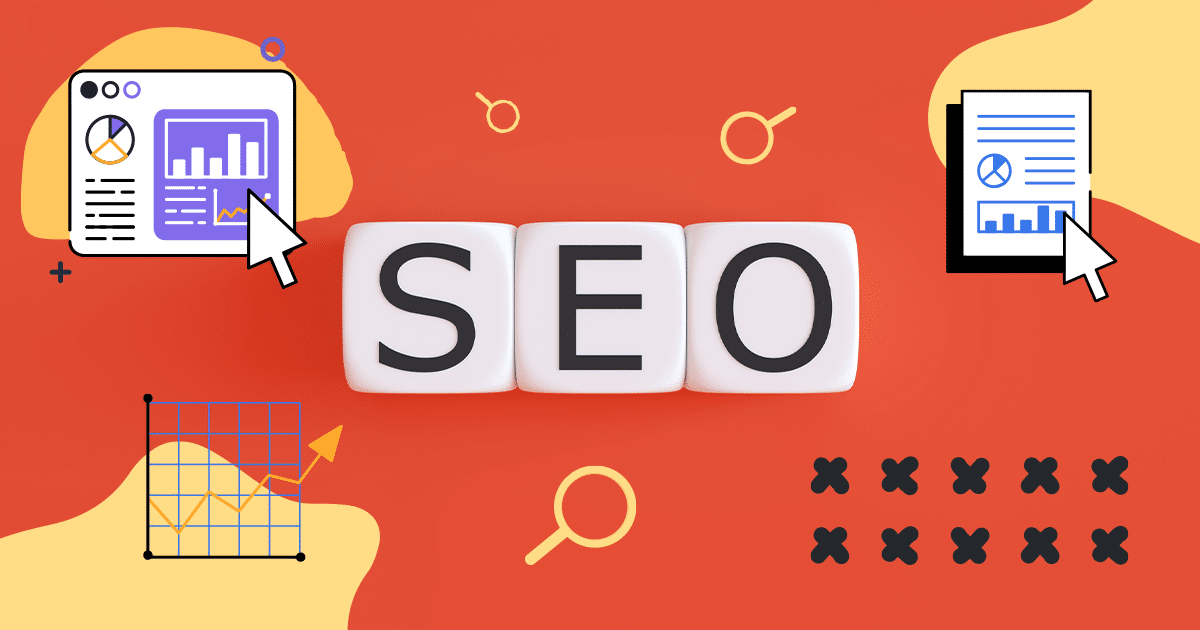Keeping on top of the news is hard work.
With so many different sources, recommendations, outlets, and opinions, it can be a difficult chore to keep up to date with important areas of interest, particularly as they relate to your business or industry.
It’s a task you have to accomplish, however, if you want to succeed with a great content marketing strategy.
After all, who wants to read articles that don’t address the latest trends or discuss the newest updates in your industry?
That’s where Google Alerts comes in.
Google Alerts is a tool through Google that can help you create great content plans and keep on top of industry news and trends without having to struggle to sift through all the information available through a basic Google search.
This article will help you understand Google Alerts, learn to set up Google Alerts for your business, and give essential Google Alerts tips to help you grow.
What are Google Alerts?
Google Alerts is a simple function within Google that is completely free to all users.
It allows you to set up notifications and monitor the web for different terms and keywords related to your industry, your brand, competitors, or other areas of interest.
Once you’ve set up your Google Alerts, you will receive email notifications containing hyperlinks to pages that fit your alert criteria.
You can manage how often you receive your notification emails and adjust and edit your Google Alerts criteria whenever needed.
How Do Google Alerts Work?
Google Alerts crawls through the web using the Google search algorithms to find news articles, blogs, and research that match the specific keywords you’ve set to monitor and compiles them into email notifications to send directly to your inbox.
You can create up to 1,000 alerts and you don’t need a business account or any additional Google tools to start tracking your terms and keywords.
How to Set Up Google Alerts
Now that you understand what Google Alerts is and how it searches through the web to find the right links to match your alert criteria, let’s take a deep dive into setting Google Alerts up.
Creating Alerts
First, you’ll need to navigate to google.com/alerts.
After you’ve arrived on the Google Alerts page for your account, you’ll enter the term or keyword you want to track in the box at the top of the screen.
You can adjust the settings for each term by clicking on the “show options” box to change the frequency of notifications, what languages you want your results to be in, what types of sources you want to receive, and how many results you want to see in each email.
After filling in the settings, click “create alert” to start tracking.
Editing Alerts
If you find you want to edit either the settings or the term itself for your alerts, you can click on the pencil icon next to your previously-created alert to show the options.
After making your changes, make sure to hit the “update” button to save them.
Excluding Alerts
There can be terms on occasion you don’t want appearing in your searches.
This can happen if you aren’t interested in tracking certain competitors or unrelated phrases that can be associated with your alert keywords.
To exclude alert terms, add an “-” before the term.
Deleting Alerts
Sometimes your alerts don’t bring in the information you were looking for or are no longer necessary.
To delete old alerts, click on the “delete” option next to each alert term, or, for another option, you can unsubscribe from alert emails.
Essential Google Alerts Tips Every Marketer Needs to Know
There are many advantages Google Alerts can bring to your brand.
But, in order to access those advantages, you need to understand the Google Alerts tips that can bring you success:
Tip #1: Use Specific Phrases
The Google Alerts you set can be much more than just a single keyword.
You can set alerts for long-tailed keywords, phrases, or specific terms that you want to track.
This allows you to have more control over your tracking and get granular with the exact words you want to appear in results.
Tip #2: Set a Variety of Alerts
Your Google Alerts can be set to capture a variety of things, not just keywords.
Here are some examples of the types of alerts you can set up and track without putting in hours of effort to manually research terms.
- Your brand’s name
- Your brand’s taglines and catchphrases
- Your industry
- Your competitors
- Your product or service names
- Your brand’s reviews
Tip #3: Monitor for Negative Feedback
Alerts don’t just have to bring you news and industry trends — they can also provide you with important information regarding negative feedback or reviews about your brand or organization.
If an article or video is posted that presents a problem with your products or services, Google Alerts can let you know immediately in your inbox so you can put together a plan to fix and respond to the situation.
Tip #4: Watch Your Competitors
Google Alerts can help you understand when your competitors are doing certain activities like guest posting, promoting new campaigns or products, and other online activities.
Rather than checking each competitor’s site one by one, Google Alerts brings the information directly to you.
Tip #5: See What Questions Are Being Asked in Your Space
There can be times when prospects and leads are asking questions that no one else in your industry seems to be answering.
By tracking for name and brand mentions, you can find questions that your potential customers are asking.
Adding those questions to your content marketing strategies can help you gain authority not just through the Google algorithm but with your customer base as well.
You can position yourself as an industry expert and plan for more content that directly addresses pain points in your industry.
Tip #6: Index Your New Content
You can set your Google Alerts with the exact title or URL of your new content and use Google Alerts as an indexing tool to see when Google has checked your new pages and it is able to be found during organic searches.
Tip #7: Improve Your Keywords
When you use Google Alerts to start tracking keywords, you can use the information you gather to improve and optimize your keyword research and strategies.
Google Alerts can help you figure out how others are using the keywords you track, and you can see how keywords evolve, pull out secondary keywords, and find fresh topics around keywords.
Tip #8: Prevent Plagiarism
If your brand is producing really good content, there’s unfortunately a chance that someone else will steal it and try to pass it off as their own.
Google Alerts can minimize the risks of plagiarism by helping you track key phrases or titles in your content that might be ripe for plagiarism from other brands who don’t want to put in the word of creating original content.
Content Marketing and Google Alerts
Google Alerts is a great tool that, when you apply the right Google Alerts tips, can bring a variety of benefits to your organization.
The biggest benefit, however, is definitely the power it can bring to your content marketing strategy.
The success of your marketing plan is highly dependent on the research and planning that goes into content creation.
When you create content sporadically or without a clear purpose for keywords, topics, links, hashtags, and distribution channels, you’re setting yourself and your brand up for failure.
Google Alerts can provide your company with the knowledge you need to build relevant and timely content pieces.
Rather than spending your time combing the web and searching through various sources to find topics of relevance or industry trends, Google Alerts will bring those answers directly to your inbox.
When you have insights on the topics and keywords that are bringing in results through Google Alerts, you can form or update your content marketing plans accordingly and improve your overall content approach.
Wrap Up: Counting on the Help of Google Alerts
Google Alerts is a great tool for marketers who want to stay on top of industry trends, authors, and events without having to do the hard work of curating sources themselves.
It can bring you more clarity and help guide your content strategy.
Google also provides tools for marketers who want to analyze the results of their content marketing programs and see exactly how to improve their rankings and SEO.
If you’re interested in learning more about Google Analytics, be sure to check out our post on Google Analytics tips to find out how to get started today.


![[Rock NA] State of Marketing Reports 2024 – Comkt Hubspot State of Marketing Report 2024](https://rockcontent.com/wp-content/uploads/2022/07/Banner-Fino-Rock-Convert-2500-%C3%97-500-px-19.png)