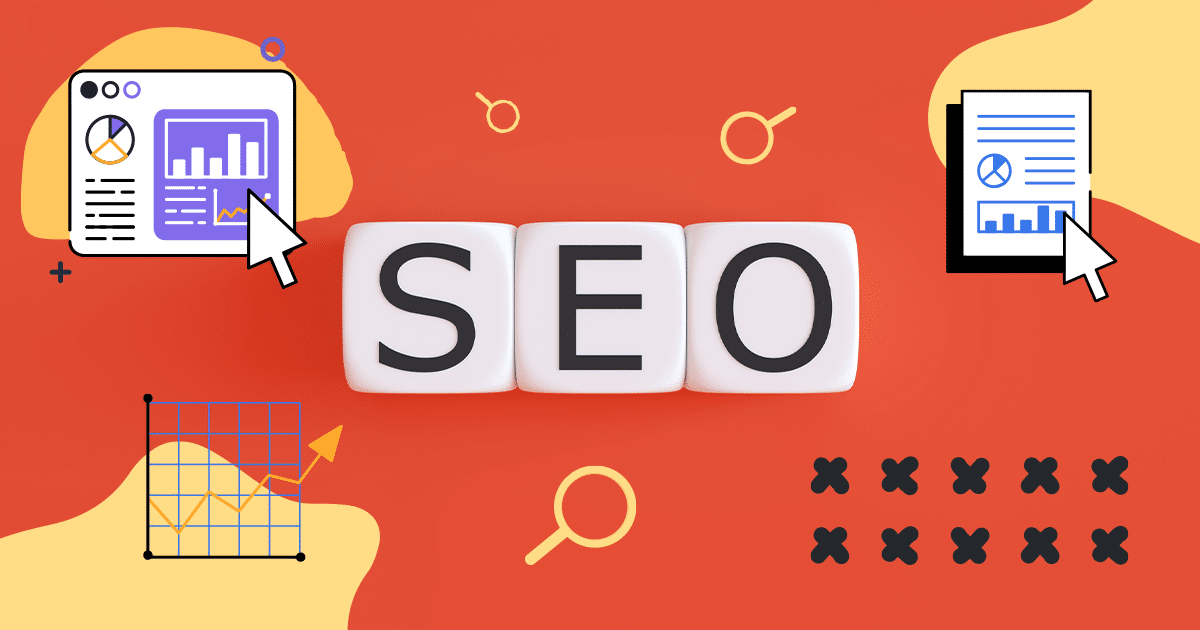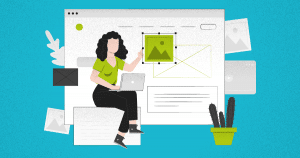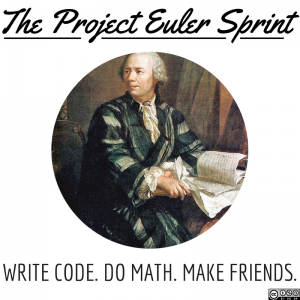If only we had a dollar for every time a client told us that they found Google Analytics tedious and intimidating. But it’s one of those marketing necessities you have to consider anyway because setting sales targets would be a complete waste of time with effective digital marketing campaigns.
Talking about ad campaigns, 2023 began in a rather interesting fashion.
Or should we say: we are certain that the poor marketing spend trend from the last quarter of 2022 may continue well into 2023 because everyone is adjusting to the global recession and worsening inflation rates.
Cutting advertising costs will not solve the problem if the marketing campaigns are inefficient or if you do not implement and make decisions based on the marketing data you analyze.
What Is Google Analytics?
Google Analytics is a free web-based tool that provides SEO and content marketing data, statistics, and insights for your websites and applications.
It helps you to see and study your marketing efforts. You see what strategies need changing — which campaigns are bringing in the most money and those that require the most resources.
While Google handles your data and analytics, the interpretation and implementation of these insights are entirely up to you.
You must understand Google Analytics if hitting your marketing targets is one of your 2023 goals.
What Are the Benefits of Using Google Analytics?
Running a business is much easier with the right team and tools, and understanding the benefits of Google Analytics can be a game changer for your digital marketing efforts.
Here are some of the benefits of integrating Google Analytics into your web applications.
Build a More Accurate Buyer Persona Visualization
Selling to an audience that does not need your product is a surefire way to waste marketing resources.
If you want to fully utilize your budget, creating accurate buyer personas based on the needs of your target audience and other demographics will go a long way.
However, having an ideal customer profile is more than just a one-off process. It involves careful refinement as the economy changes.
The most successful marketers ensure they are several steps ahead of the competition by utilizing Google Analytics’ data reports to understand and predict consumers’ buying behavior.
Better Fine-Tune Your Targeted Marketing and SEO Strategies
Getting your products in front of more pairs of eyes is needed if you want to sell more.
While there are different ways to popularize your content, optimizing personalized content for search engines can get more consumers to buy from you.
Develop The Most Specific Products and Services
Needs and wants are the keywords you should watch out for when creating products and services for an audience. But how can you know their wants without marketing data?
Surveys and questionnaires may give you a peep at what they might want — because a lot of thinking goes into filling such — but studying the website and app data exposes consumers’ nonconscious behavior and their instincts.
With the careful implementation of what you learn from Google Analytics insights, you will sell more because your content will appeal to their instincts and create a more lasting impression.
Reach Your Short and Long-Term Business Objectives
Setting short and long-term business goals is essential for effective management and allocation of resources — goals set without accurate data are unmeasurable and unachievable.
With Google Analytics handling your data reports and insights, content planning and strategy becomes much easier to attract, engage and delight your audience while aligning with your business’ short and long-term goals.
Can I Use Google Analytics for Free?
You can use Google Analytics for free, but how effective it would be for your business is something you should seriously consider.
Small and medium-scale businesses can work with the features provided in the free version because it is sufficient to tackle your everyday digital marketing needs.
On the other hand, most businesses do not need the features in the paid version of Google Analytics.
They are unlikely to deal with large amounts of data or require specific insights and reports that will justify the $150,000 price tag.
With Google Analytics free version, you get the following:
- Custom reports
- Social reports
- Real-time data reports
- Flow reporting and advanced segmentation reports
- Integration with AdSense, Adwords and Search Console
What will you be missing out on? For starters, you cannot access data earlier than 24 hours. Sometimes, it takes over 24 hours for users on the free version to get their website reports.
Other limitations of Google Analytics’ free version include the following:
- Maximum of 50,000 data rows
- No more than 20 custom dimensions slots
- Five customizable variables
- Limited customer support
How Can I Access Google Analytics?
You can access Google Analytics via the Google Analytics website.
- Click on Sign in to Analytics at the top right corner of the website. Sign into a Gmail account if you don’t already have one.
- Click on the Start measuring button next.
- Enter your new account name and select what settings you’d like applied to your account. Then you click the Next button below the settings options.
- Enter a property name, select your reporting time zone and currency and click the Next button.
- Enter all the necessary info as it applies to your business and select the Create button.
- On clicking Create, the screen below will pop up. Accept the terms of service by clicking on the box and hitting I Accept.
- Tick the boxes for which emails you’d like to receive from Google and hit Save.
- You’ve now set up your Google Analytics account. Take a tour of Google Analytics 4 to better understand how the platform works.
Do I Need To Own a Website To Use Google Analytics?
Learning about Google Analytics does not require any special access to a website, so you don’t need to own a website to learn how to use Google Analytics.
Nevertheless, you can only track website or app data when you have its tracking ID. In this case, you’d have to own a website or have someone who trusts you enough to give you the site’s tracking code.
Understanding Google Analytics Metrics and Dimensions
Metrics and dimensions make up data reports from Google Analytics. Dimensions are data attributes expressed in non-numerical forms. They qualify, organize and categorize data collected by Google.
Metrics are quantitative and are expressed numbers, percentages, time, and proportions.
Neither metrics nor dimensions are sufficient to gain meaningful marketing insights and predictions. Combining both, and with little training, you can read and tell what strategies are working and which aren’t.
As a small business owner, you can find it challenging to read data and plan your content accordingly. And this can tire you out.
You only need to pay attention to these three metrics to measure and track your business growth:
1. Number of Users and Visitors
These metrics provide information about your users, their numbers over time, and what channels work best for you. It helps you determine if increasing marketing efforts like social media posting makes any difference.
2. User Engagement and Behavior
User engagement and behavior metrics like bounce rate and average time on the website page show you what content works and the pages that are poorly optimized. This way, you can determine where users lose interest and understand how to improve the conversion rate.
3. Conversion
The ultimate goal of every marketing effort and business is conversion. If all your marketing efforts are insufficient to convince clients to buy your products, it is said to be failing. This is why it is one of the most important to look at.
Google Analytics Updates to GA4 in 2023
According to Google, they will discontinue Universal Analytics on July 1, 2023. If you are still in love with Universal Analytics, Google is giving you a reason to break up, as you cannot collect any more statistics beyond July 1.
Before you smirk and think: “Who still uses Universal Analytics?”, chances are that you might be using a Universal Analytics property.
A property is a website or application you wish to track its traffic and view its data reports. Properties are given a unique ID with which you can track and analyze your content marketing results.
If you created a property before October 14, 2020, it is possible that you are using a Universal Analytics property. This means that you will have to upgrade to Google Analytics 4 property.
Properties created after the said date will likely not need the upgrade because they are already Google Analytics 4 properties.
You can check your property ID to confirm your analytics property. If the property ID begins with UA and ends with a number, you are using a Universal Analytics property, and if the ID consists of numbers alone, it is a Google Analytics 4 property ID.
Finding Your Property ID
Follow these simple steps to find your property ID.
- From your Google Analytics home page, hover over the left tab with your mouse and click on the bottom left Admin button.
- Click on the Property Settings option beneath the Property column.
- You can find your property to the right of your screen. From the format (all numbers), you can confirm that your property is a Google Analytics 4 property.
Upgrading Your Universal Analytics Property to a Google Analytics 4 Property
You can upgrade your analytics property in three simple steps.
- From the Property column, click on GA4 Setup Assistant.
- Another window appears from the right. Click on the Get Started button.
- Click on the Create Property button to complete the upgrade and transfer of property from Universal Analytics to Google Analytics 4.
You will only find the GA4 Setup Assistant button on your Google Analytics page if you have a live Universal Analytics property. This means that you do not have to upgrade.
Regardless of the July 1 deadline, you still have access to files stored and processed on the Universal Analytics property for up to six months.
If you delay beyond these six months, you may be unable to access or export the data. You should export and do all the upgrading that needs to be done now.
Best Practices in Google Analytics 4
Google Analytics is quite flexible, and as a result, the definition of best practices can be quite loose. However, if you are just starting out, you should adopt these practices.
- Do use one Google Analytics account for more than one company. This can mess up reports as data differ across industries.
- Use one property per brand and product. This allows you to optimize campaigns and ads that are specific to the user persona of that product or service.
Jumpstart Your Marketing Efforts and Improve Conversion Rates With WriterAccess
With 2023 already dubbed a bad marketing year by marketing experts, you must heed the warning and make the most of our digital marketing resources if you want to beat the competition.
Whether you intend to cut down costs or not, your content value can result in a considerable change; this is why hiring the best SEO and marketing writers is a marketing hack.
Depending on luck won’t get you the marketing results you desire, and neither will speculating.
At WriterAccess, we provide small and medium businesses with marketing talent for their campaigns — and all while staying within budget.
That is why we are offering you free access for a limited time to try out some of our talents who will revamp your business in no time.
What are you waiting for? Sign up for WriterAccess today and watch your conversion rates and sales soar!

![[Rock NA] State of Marketing Reports 2024 – Comkt Hubspot State of Marketing Report 2024](https://rockcontent.com/wp-content/uploads/2022/07/Banner-Fino-Rock-Convert-2500-%C3%97-500-px-19.png)